Over the weekend, I signed up for a shared web hosting plan because of a special deal. I spent a day setting up the host, migrating a website, and testing to make sure it worked. On Monday, when I went to work, I thought I would check to see the status of my website. Imagine my surprise when I got a security warning that my website was dangerous, known to host viruses and spyware. How could this be? This is a respectable website which I have just moved to a new server.
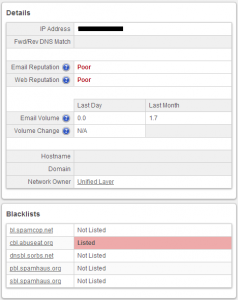 It turns out that my work’s Intranet is protected by a network security appliance called Ironport. Ironport in turn depends upon SenderBase, a blacklist service that identifies dangerous websites. The blacklist is keyed off the IP address. The new server’s IP address was flagged and thus, anything hosted on it (like my website) inherits the negative status.
It turns out that my work’s Intranet is protected by a network security appliance called Ironport. Ironport in turn depends upon SenderBase, a blacklist service that identifies dangerous websites. The blacklist is keyed off the IP address. The new server’s IP address was flagged and thus, anything hosted on it (like my website) inherits the negative status.
When we get a shared web hosting account, we are assigned one of the servers which have available capacity. Now, why would that server have excess capacity? Perhaps, it is because a previous user was kicked out for bad behavior, like distributing viruses, spyware, or spam. Well, that someone’s bad behavior got the IP address blacklisted. And now, I am the proud owner of that banned IP address.
Note: The above doesn’t just apply to shared web hosting. If you get a private server or virtual private server, the provider company will give you an available IP address. That IP address could have belonged to someone previously who had misbehaved.
So maybe I and others whose companies use network security appliances can’t browse to my website. So what, we’re supposed to be working, right? Unfortunately, it turns out that email is also affected. If you expect to send and receive mail using your server, the server’s blacklisted IP address could cause all the email traffic to and from your server to get bounced (not delivered).
Worse, as far as I can tell, once the IP address is blacklisted, it is very hard to get that status removed. You’ll have to hope that your hosting provider is motivated enough to go through the hassle of engaging one or more blacklisting companies to remove that negative status. Even if your provider is willing, it will take time before the IP address is cleared.
Having learnt my lesson, the first thing I suggest doing after getting a web hosting or private server account is to check that its IP address is not blacklisted. You can check the IP address on the following websites:
- SenderBase
- UltraTools RBL (Real Time Spam Blacklist) Database Lookup
- What Is My IP Address’s Blacklist Check
- Domain Name System Blacklists
Note: Not all of the blacklists are widely used, so it may be okay for the IP address to be on one or two blacklists. However, to be on the safe side, it is best to have an IP address which doesn’t appear on any blacklist.
If your IP address is blacklisted, ask your hosting provider company for another. If the company won’t accommodate you, then cancel and go with one that will. Believe me, doing so will avoid a lot of wasted effort and work. You don’t want a customer browsing to your company website only to get a stern warning that your website is known to distribute viruses.
I am afraid that I am seeing the future of the Internet. As security concerns grow, companies will invest in solutions, like network security appliances, that make use of blacklists (and maybe whitelists). Heck, if I was in charge of my company’s network security, a network security appliance would be the minimal that I would advocate. I would take more drastic steps like locking down inbound and outbound ports, and aggressively running heuristic checks on all internal traffic to detect viruses and spyware.
