![]() I recently bought an iMac for my sister. While setting it up, the Software Update would keep aborting due to network disconnects. While testing, I noticed my wireless G connection would start off fast, then drastically slow down, then pause for a minute, disconnect/reconnect, and finally just unable to connect. If I reboot, the behavior repeats. Strangely, my Macbook Pro and a Windows 7 desktop sitting nearby had no issues.
I recently bought an iMac for my sister. While setting it up, the Software Update would keep aborting due to network disconnects. While testing, I noticed my wireless G connection would start off fast, then drastically slow down, then pause for a minute, disconnect/reconnect, and finally just unable to connect. If I reboot, the behavior repeats. Strangely, my Macbook Pro and a Windows 7 desktop sitting nearby had no issues.
After hours of googling and trying out different suggestions, I came to the realization that the Apple wireless function is just very fickle. Wireless issues were attributed to the wireless hardware card, the firmware on the card, the Mac OS X version, the wireless driver, the Airport software version, the distance to the router, the type and model of the router, the type of connection (A, B, G or N), wireless channel used (1 thru 11), the encryption (no security, WEP, WPA, WPA2), and interference from Apple’s own bluetooth mouse/keyboard (if you use channel 6), wireless phones, walls, aquarium pump, neighbor’s routers, the metal kettle sitting on the stove, etc.
If you’re lucky and your Apple computer doesn’t have any issues with wireless, count your stars and if you are not, just pray that Apple will come out with a software fix soon. Or you can buy a wireless USB adapter (many have solved their wireless issues using this solution), but something sticking out of the back of the iMac defeats the reason to get an iMac (design cleanliness).
CNet’s MacFixIt Tutorial: Fixing Wireless connectivity is one of the better references I found. In addition to the tutorial suggestions, if you have an older router like a Wireless G router, I recommend disabling the IPv6 support as this might cause problems for your router and wireless connection. To disable IPv6 support, go to System Preferences->Network->Airport, click on the “Advanced…” button on the bottom right, select TCP/IP tab, change “Configure IPv6” to Off.
As a final test, I deployed a Wireless N router twice the distance away as my Wireless G router. The iMac connected to the Wireless N router and my wireless became 95% stable. There were still occasional drops but I could now watch Youtube videos at 360p. Strangely, I ran some wireless monitoring software (recommendations below) and the Wireless N signal was twice as bad as the Wireless G signal. Oh well, looks like this iMac puppy prefers Wireless N. Go figure.
During my investigation, I found some very cool and free (my second favorite word; my first is when you pay me) wireless monitoring software. Here are my recommendations:
- If you are using Windows, get inSSIDer (better than NetStumbler!). I love inSSIDer’s graphical display that shows both signal strength and channel coverage (see below). You can see where the conflicts are and where the gaps are… so you can move your router channel there, assuming you’re lucky enough to have gaps.
- If you are using Mac OS X, get iStumbler (NetStumbler for Mac?). It’s not as cool as inSSIDer, but it’s better than nothing.
Below is the inSSIDer graph for Wireless G from my Windows 7 desktop. My Wireless G router is in red and my temporary Wireless N router (supporting both G and N) is in yellow. I overwrote my SSIDs to protect my privacy while leaving the neighbors’ SSIDs visible (Muhuhaha… that’s evil laughter for the reading impaired). There is about 5-6 other wireless networks but they are so low power that they don’t show on the graph.
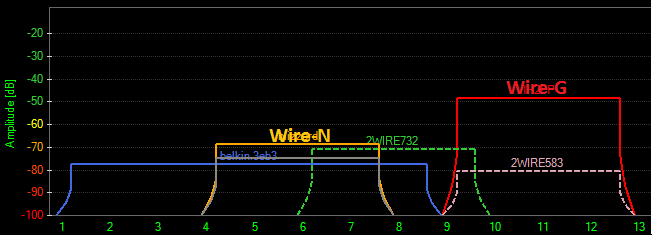
A month ago, it was just my nice neighbor, green 2WIRED732 (channel 8), and my Wireless G router (channel 11). Actually, my green neighbor is not too nice; he or she should be using channel 1 or 6, not 8. The recommendation is to keep 5 channels apart so in the 1-11 channel space, we should use 1, 6, and 11. Of course, this argument goes out the window when you have a lot of neighbors all over the channel spectrum.
Now, when I look at the graph, I see that my channel 11 space has been invaded by grey 2WIRE583… argh!!! And there is the evil blue belkin.3eb3 which is taking up both channels 3 and 7 (look at that wide channel coverage!). Between grey and evil blue, they have the whole 1 thru 11 channels covered! There is no gap.
That’s when an evil thought appear in my head. I need one router to rule over all other routers!
One Router to rule them all
One Router to find
One Router to bring me wireless
and in the congested emptyness to bind with!
I need the One Router that will cover the whole Wireless G and N channel spectrum (like my little friend, evil blue) and pump out 3-4 times the signal strength (need lotsa gigantic antenna and a backup generator). And maybe build an EM barrier around my house (time to stock up on aluminum foil?).
Yes, my precious! Yessss, my precioussss! Muhuhaha! (Again, that’s evil laughter for the… ah, never mind.)
